How to Create a Facebook Business Page that Really Works
If your business jumped on the Facebook bandwagon back in the “early” days of the platform, chances are you may still have just a profile.
If that’s the case, you should start thinking about ditching the profile in favor of the page.
Although pages weren’t available when Facebook first launched, their introduction has changed the way businesses use Facebook forever.
Offering greater functionality, visibility, and analytics than a profile, a Facebook page is like your website’s home page—the starting point in your interaction with customers and prospects.
And one of the most powerful aspects of your page is the wall feature.
Using your wall
Your wall is the whiteboard of your Facebook page. The place where you connect with your fans and they connect with you.
So it’s vital you keep this page current and use it to engage your audience.
One of the best ways to get the most out of this feature is to use it to generate discussions and customer interaction.
For example, you can use your wall to ask questions or post helpful tips and links to articles that are of interest to your audience.
When you make your posts about your audience and what they need and want rather than what you have to sell, you'll be building the foundation for a stronger relationship with your community.
In fact, if you look at the most successful company pages on Facebook, you’ll see this method at work, with most businesses following the 80/20 rule (80% content to 20% sales messages).
And by spending time engaging with your audience and creating content designed with them in mind, you’ll find your page increasing in both popularity and search engine rankings.
When (and how often) should you post?
According to recent research from HubSpot, the optimal times to post content are weekends, mornings, and every other day.
However, other research shows posting 3-5 times daily is a good idea.
Yep, you’d be hard-pressed to find study results more at odds with each other.
So which advice should you follow?
Frankly, as a business-to-business provider, the needs of your audience will differ from those of, for example, Coke’s—and what works for them probably won’t work for you.
So try mixing it up, and then track your results to see what works best for your particular community.
And when you find the right balance of consistency and content, be sure to stick with it.
Using custom tabs
Another component of the Facebook page not available in a profile is custom tabs.
Whereas your wall serves as your message board for (hopefully) great content, custom tabs function as your “calls to action.”
By using custom tabs, you can encourage visitors to take a specific action, such as subscribe to your newsletter or blog or download a new white paper.
Custom tabs can also be used to construct one of the workhorses of your page: the welcome tab.
This nifty little iFrames creation ensures that every new visitor to your page lands on the welcome tab first. And this can really increase your page’s popularity.
Because instead of being given immediate access to your wall (which can seem rather generic to a first time visitor), the welcome tab allows you to pre-sell your page—and that increases conversions.
In fact, according to Facebook marketing expert Amy Porterfield, you can increase your “likes” by 50% if new visitors land on a custom welcome tab the first time they visit your page.
This tab should be used to introduce your company, its mission, and the value it provides—plus reasons why that new visitor should “like” your page: does it offer helpful tips and strategies? valuable information they or their business can use?
And don’t forget to provide a clear call to action, i.e., “Click the ‘like’ button above.”
Keeping it current
One of the biggest secrets to having a successful Facebook page is simply keeping up with it.
And that means starting discussions, monitoring conversations, and responding to comments.
Depending on the traffic your page receives, this can be quite an undertaking, so you might want to think about designating a community manager to actively manage the page.
A community manager can also keep your page’s focus sharp by making sure other people aren’t spamming the page with advertisements or links to their own websites.
And a great way for your community manager to stay up to date with the activity on your page is to sign up for Facebook email updates using Google Hyper Alerts.
That way you’ll always know when new comments have been added to your page and you can follow up quickly.
Promote, promote, promote
When all the components of your marketing toolkit are working together, they complement and strengthen one another—proving time and again that the best approach is an integrated one.
Your approach to Facebook should be no different.
So of course include a link to your page on your website. But then take it a step further and tell people why they should “like” your Facebook page.
Too many marketers just include the generic “Like us on Facebook” button and miss a huge opportunity to tell people why they actually should.
And don’t stop with your website, either.
By including a link to your Facebook page on everything from your next white paper to your next sales letter, you’ll increase visits to your page and opportunities to form long-term relationships with your prospects and customers.
Return to articles