6 Tips for Using LinkedIn Company Pages
Does your business maintain a company page on LinkedIn?
It should.
Since the latest update's release, company pages have become a major vehicle for businesses wishing to increase awareness, network with potential clients, and position themselves as thought leaders in their industries.
And because company pages are indexed by all the major search engines, they provide a complement to your existing online presence as well as another way for prospects to find you.
And they’re not just for huge corporations.
Even small businesses can use this tool to their advantage.
Here are six steps for creating a company page that gets results.
1. Create your page.
After logging in, look for the Add a Company button under the Companies tab on the main page.
If even one of your employees has a personal profile on LinkedIn that lists you as the employer, chances are you already have a default page associated with your company name.
So don’t be surprised if you attempt to add your company and discover you’re already there.
However, if a default page already exists, it will contain only the barest of information, so you’ll need to complete your profile.
The key here is to aim for an overview page that complements your current online presence and includes keywords that resonate with your target audience.
And don’t forget to include your Twitter and blog feeds, too!
2. Designate an administrator.
If you neglect to set up an administrator, LinkedIn will automatically allow any member with your company email address to modify your company page.
So by designating specific users to administrate your page, you’ll be able to control the information—and the personality—people see.
And, perhaps more importantly, you’ll be able to share status updates with your company followers.
You can set up the administrator to be just yourself or a group of people you choose.
But if you decide to allow more than one person to administrate your page, you’ll need to remember to include yourself in the list and make sure you’re connected to every user on LinkedIn.
3. Build your content.
The products and services page is a particularly neat tool, because it allows you to jazz up your product and service descriptions with images—and even video.
However, the current version can make it rather cumbersome to manage multiple products and services, so keep that in mind when deciding what content you want to post.
4. Expand your reach.
Now that you’ve created your enchantingly winsome page, it’s time to start building your follower base.
Just like any social network, this is something that takes a little effort.
But if you’ve used LinkedIn for any length of time, you’ll find the process for promoting your company page to be very similar to what you’re already used to.
For example, why not start close to home by asking your employees to link to your page?
Because when they do, they’ll be in a position to share your updates with members of their own network.
Also check out the company pages of others in your industry. Just like Twitter, if you follow them, they might just follow you back.
To further increase your visibility, you might also think about letting your existing customers and prospects know about your page—and give them a short list of reasons why following would benefit them.
5. Share the love.
As you grow your network, you’ll want to begin creating relationships with companies and individuals you’d like to work with.
For example, by liking, sharing, or commenting on another company’s status updates, you’ll build good will and indirectly encourage them to promote your business as well.
6. Monitor your results.
While not as advanced as other software, LinkedIn still offers an analytics tool that will help you monitor the success of your company page.
With the ability to track the number of monthly visitors to each page, number of followers, and links clicked on your products and services page, you’ll gain helpful insight into what’s hot and what’s not.
With over 116 million users, LinkedIn is like a massive online trade show for both you and your company.
And whether your business is large or small, the new company pages offer a great way to set yourself apart from the competition and grow your business—now and in the future.
Return to articles